3/19/2017
Getting started
沒安裝的人今天應該進不來 😈😈😈
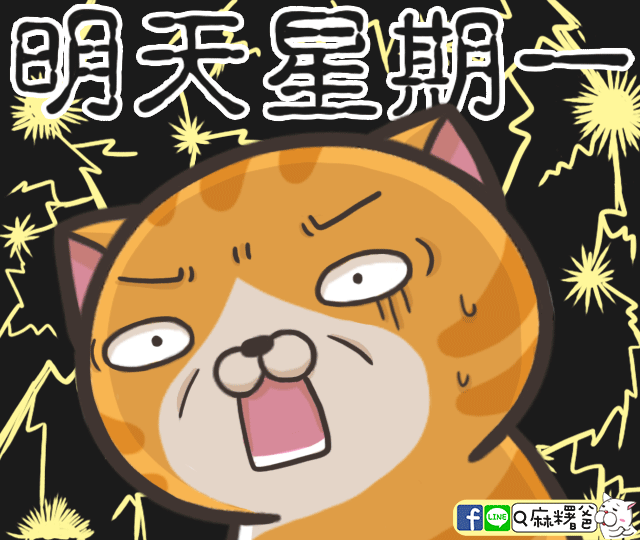
Summit Suen
RStudio & R & …
R ecosystem 簡介




RStudio 新手上路
中文編碼設定
Tools > Global Options > Default text encoding
RStudio 新手上路
初始環境
Tools > Global Options
RStudio 新手上路
工作目錄設定(重要!)
setwd('/path/where/your/data/located')
RStudio 新手上路
命令列介面
注意命令列的狀態:> or +;愛惜生命,常用 tab 和 ?
RStudio 新手上路
程式碼 編輯介面
養成在編輯界面撰寫的習慣
RStudio 新手上路
RStudio 的快樂夥伴快捷鍵們
All RStudio keyboard shortcuts
| 功能 | Windows & Linux | Mac |
|---|---|---|
| 顯示快捷鍵 | Alt+Shift+K | Option+Shift+K |
| 自動補完 | Tab or Ctrl+Space | Tab or Command+Space |
| 執行(單行/選取範圍) | Ctrl+Enter | Command+Enter |
| 註解(單行/選取範圍) | Ctrl+Shift+C | Command+Shift+C |
| 存擋 | Ctrl+S | Command+S |
| 縮排 | Ctrl+I | Command+I |
R 到底是什麼東西 R
先把 R 當成計算機
1 + 1
## [1] 2
sin(2017)
## [1] 0.09736191
pi
## [1] 3.141593
R 到底是什麼東西 R
統計是看家本領
# Kolmogorov-Smirnov Tests ks.test(iris$Sepal.Length, iris$Petal.Length)
## Warning in ks.test(iris$Sepal.Length, iris$Petal.Length): p-value will be ## approximate in the presence of ties
## ## Two-sample Kolmogorov-Smirnov test ## ## data: iris$Sepal.Length and iris$Petal.Length ## D = 0.56, p-value < 2.2e-16 ## alternative hypothesis: two-sided
R 到底是什麼東西 R
統計是看家本領
plot(density(iris$Sepal.Length), xlim = range(c(iris$Sepal.Length, iris$Petal.Length)), main = "Sample PDF") lines(density(iris$Petal.Length), col = 2)
R 到底是什麼東西 R
A/B Testing(媒體、電子商務、流量成長駭客必備工具)
- 我們的 APP 推出了改版,要比較新舊 UI 功能的成效;於是 sample 了一群 user 試用新介面(功能)
- 新介面(功能):在 3000 點擊有 10 個購買
- 舊介面(功能):在 50000 點擊有 30 個購買
- 我怎麼知道這兩種方法的轉換率(購買/點擊)是不是明顯不同?
R 到底是什麼東西 R
A/B Testing(媒體、電子商務、流量成長駭客必備工具)
# install.packages("binom")
library(binom)
# Binomial confidence intervals
binom.confint(c(10, 30), c(3000, 50000), methods = "exact")
## method x n mean lower upper ## 1 exact 10 3000 0.003333333 0.0015995846 0.0061215478 ## 2 exact 30 50000 0.000600000 0.0004048529 0.0008564274
資料前處理 dplyr
回頭來看 R 基礎語法
- 向量式的運算
c(1, 2, 3, 4) + 1
## [1] 2 3 4 5
c(1, 2, 3, 4) + c(2, 3, 4, 5)
## [1] 3 5 7 9
c(1, 2, 3, 4) + c(2, 10)
## [1] 3 12 5 14
- %&@$^*%@!
- 「阿鬼你還是說中文吧!」
回頭來看 R 基礎語法
To understand computations in R, two slogans are helpful:
- Everything that exists is an object.
- Everything that happens is a function call."
— John Chambers
`+`
## function (e1, e2) .Primitive("+")
`<-`
## .Primitive("<-")
`[`
## .Primitive("[")
`c`
## function (...) .Primitive("c")回頭來看 R 基礎語法
- 什麼是
function call?
1 + 1
## [1] 2
`+`(1, 1)
## [1] 2
回頭來看 R 基礎語法
- 沒關係不重要,搞懂
Dataframe就好 - (直翻)資料框,就是表格的意思啦
- 看起來大概差不多就是長這種樣子(?)
wang <- Pitching %>% filter(playerID == "wangch01") %>% arrange(desc(yearID)) wang
## playerID yearID stint teamID lgID W L G GS CG SHO SV IPouts H ER HR ## 1 wangch01 2013 1 TOR AL 1 2 6 6 0 0 0 81 40 23 5 ## 2 wangch01 2012 1 WAS NL 2 3 10 5 0 0 0 97 50 24 5 ## 3 wangch01 2011 1 WAS NL 4 3 11 11 0 0 0 187 67 28 8 ## 4 wangch01 2009 1 NYA AL 1 6 12 9 0 0 0 126 66 45 7 ## 5 wangch01 2008 1 NYA AL 8 2 15 15 1 0 0 285 90 43 4 ## 6 wangch01 2007 1 NYA AL 19 7 30 30 1 0 0 598 199 82 9 ## 7 wangch01 2006 1 NYA AL 19 6 34 33 2 1 1 654 233 88 12 ## 8 wangch01 2005 1 NYA AL 8 5 18 17 0 0 0 349 113 52 9 ## BB SO BAOpp ERA IBB WP HBP BK BFP GF R SH SF GIDP ## 1 9 14 0.351 7.67 0 2 0 0 123 0 24 0 0 NA ## 2 15 15 0.376 6.68 0 5 3 0 158 0 24 4 3 NA ## 3 13 25 0.272 4.04 0 2 1 0 264 0 35 2 2 NA ## 4 19 29 0.365 9.64 1 3 2 0 206 2 46 3 1 NA ## 5 35 54 0.249 4.07 1 0 3 0 402 0 44 0 3 NA ## 6 59 104 0.265 3.70 1 9 8 1 823 0 84 2 3 NA ## 7 52 76 0.277 3.63 4 6 2 1 900 1 92 3 2 NA ## 8 32 47 0.256 4.02 3 3 6 0 486 0 58 3 4 NA
新潮好用的玩意兒 R
- 好用工具
懶人包🎒👝👛👜💼 tidyverse






# install.packages("tidyverse")
library(tidyverse)
## Loading tidyverse: ggplot2 ## Loading tidyverse: tibble ## Loading tidyverse: tidyr ## Loading tidyverse: readr ## Loading tidyverse: purrr
## Conflicts with tidy packages ----------------------------------------------
## filter(): dplyr, stats ## lag(): dplyr, stats
畫圖之前先把資料讀進來
readr::read_csv()- 跟原生方法比起來,效率較高,也不會將文字格式轉成
factor(因子)來處理 - 比
data.table::fread()略慢,不過語法較簡單
traffic <- read_csv("ggplot2-slides/traffic_eng.csv")
## Parsed with column specification: ## cols( ## time.year = col_integer(), ## time.month = col_integer(), ## time.day = col_integer(), ## time.hour = col_integer(), ## time.minute = col_integer(), ## event.level = col_character(), ## location.district = col_character(), ## location.address = col_character(), ## number.dead = col_integer(), ## number.injury = col_integer(), ## party.sn = col_integer(), ## vehicle.type = col_character(), ## party.gender = col_character(), ## party.age = col_integer(), ## party.injury = col_character(), ## location.weather = col_character(), ## location.speed.limit = col_integer(), ## location.road.type = col_character(), ## location.type = col_character() ## )
畫圖之前先把資料讀進來
readr::read_csv()
head(traffic, n=3)
## # A tibble: 3 × 19 ## time.year time.month time.day time.hour time.minute event.level ## <int> <int> <int> <int> <int> <chr> ## 1 104 1 1 0 18 一般 ## 2 104 1 1 0 18 一般 ## 3 104 1 1 0 18 一般 ## # ... with 13 more variables: location.district <chr>, ## # location.address <chr>, number.dead <int>, number.injury <int>, ## # party.sn <int>, vehicle.type <chr>, party.gender <chr>, ## # party.age <int>, party.injury <chr>, location.weather <chr>, ## # location.speed.limit <int>, location.road.type <chr>, ## # location.type <chr>
畫圖之前先把資料讀進來
readr::read_csv()
traffic <- read_csv("ggplot2-slides/traffic_eng.csv", col_types =
cols(
time.year = col_integer(),
time.month = col_integer(),
time.day = col_integer(),
time.hour = col_integer(),
time.minute = col_integer(),
event.level = col_character(),
location.district = col_character(),
location.address = col_character(),
number.dead = col_integer(),
number.injury = col_integer(),
party.sn = col_integer(),
vehicle.type = col_character(),
party.gender = col_character(),
party.age = col_integer(),
party.injury = col_character(),
location.weather = col_character(),
location.speed.limit = col_integer(),
location.road.type = col_character(),
location.type = col_character()
))
畫圖之前先把資料讀進來
readr::read_csv()
head(traffic, n=3)
## # A tibble: 3 × 19 ## time.year time.month time.day time.hour time.minute event.level ## <int> <int> <int> <int> <int> <chr> ## 1 104 1 1 0 18 一般 ## 2 104 1 1 0 18 一般 ## 3 104 1 1 0 18 一般 ## # ... with 13 more variables: location.district <chr>, ## # location.address <chr>, number.dead <int>, number.injury <int>, ## # party.sn <int>, vehicle.type <chr>, party.gender <chr>, ## # party.age <int>, party.injury <chr>, location.weather <chr>, ## # location.speed.limit <int>, location.road.type <chr>, ## # location.type <chr>
畫圖之前先把資料讀進來
dplyr::data_frame()- 跟原生方法比起來,效率較高,也不會將文字格式轉成
factor(因子)來處理 - 比
data.table::data.table()略慢,不過語法較簡單
traffic <- data_frame(time.year = c(104), time.month = c(1),
time.day = c(1), time.hour = c(0),
time.minute = c(0, 1, 2), event.level = c("一般"))
head(traffic, n=3)
## # A tibble: 3 × 6 ## time.year time.month time.day time.hour time.minute event.level ## <dbl> <dbl> <dbl> <dbl> <dbl> <chr> ## 1 104 1 1 0 0 一般 ## 2 104 1 1 0 1 一般 ## 3 104 1 1 0 2 一般
畫圖之前先把資料讀進來
magrittr(pipe%>%)- 把工作流程的每一站
串接起來,簡化開發邏輯跟程式碼
head(traffic, n=3)
## # A tibble: 3 × 6 ## time.year time.month time.day time.hour time.minute event.level ## <dbl> <dbl> <dbl> <dbl> <dbl> <chr> ## 1 104 1 1 0 0 一般 ## 2 104 1 1 0 1 一般 ## 3 104 1 1 0 2 一般
畫圖之前先把資料讀進來
magrittr(pipe%>%)- 把工作流程的每一站
串接起來,簡化開發邏輯跟程式碼
traffic %>% head(3)
## # A tibble: 3 × 6 ## time.year time.month time.day time.hour time.minute event.level ## <dbl> <dbl> <dbl> <dbl> <dbl> <chr> ## 1 104 1 1 0 0 一般 ## 2 104 1 1 0 1 一般 ## 3 104 1 1 0 2 一般
畫圖之前先把資料讀進來
dplyr::select()
wang %>% select(yearID, teamID, W, L, ERA)
## yearID teamID W L ERA ## 1 2013 TOR 1 2 7.67 ## 2 2012 WAS 2 3 6.68 ## 3 2011 WAS 4 3 4.04 ## 4 2009 NYA 1 6 9.64 ## 5 2008 NYA 8 2 4.07 ## 6 2007 NYA 19 7 3.70 ## 7 2006 NYA 19 6 3.63 ## 8 2005 NYA 8 5 4.02
畫圖之前先把資料讀進來
dplyr::filter()
wang %>% filter(GS > 10)
## playerID yearID stint teamID lgID W L G GS CG SHO SV IPouts H ER HR ## 1 wangch01 2011 1 WAS NL 4 3 11 11 0 0 0 187 67 28 8 ## 2 wangch01 2008 1 NYA AL 8 2 15 15 1 0 0 285 90 43 4 ## 3 wangch01 2007 1 NYA AL 19 7 30 30 1 0 0 598 199 82 9 ## 4 wangch01 2006 1 NYA AL 19 6 34 33 2 1 1 654 233 88 12 ## 5 wangch01 2005 1 NYA AL 8 5 18 17 0 0 0 349 113 52 9 ## BB SO BAOpp ERA IBB WP HBP BK BFP GF R SH SF GIDP ## 1 13 25 0.272 4.04 0 2 1 0 264 0 35 2 2 NA ## 2 35 54 0.249 4.07 1 0 3 0 402 0 44 0 3 NA ## 3 59 104 0.265 3.70 1 9 8 1 823 0 84 2 3 NA ## 4 52 76 0.277 3.63 4 6 2 1 900 1 92 3 2 NA ## 5 32 47 0.256 4.02 3 3 6 0 486 0 58 3 4 NA
畫圖之前先把資料讀進來
dplyr::summarise()
wang %>% group_by(lgID) %>% summarise(mean(ERA))
## # A tibble: 2 × 2 ## lgID `mean(ERA)` ## <fctr> <dbl> ## 1 AL 5.455 ## 2 NL 5.360
資料視覺化 ggplot2
Peorth Chen
- Economist.
- Data Analyst, KKBOX Data science team.
- Amuture pâtissier and home chef.
What is data science?
What does data scientist do? (Reversed)
- 運用資料視覺化工具呈現研究結果
- ggplot!
- 詮釋或利用適當的統計方法分析資料
- 取得、清洗、轉化資料
- "If you torture the data enough, nature will always confess."(Ronald Coase, 1981)
- it can even be a mutual torturing activity
What does data scientist do? (Reversed)
- 瞭解你的資料
- 裡面有些什麼?
- 資料欄位代表些什麼?
- 資料的分佈、變數間的關聯
- 裡頭有沒有錯?
- 也是ggplot 的用處!
What does data scientist do? (Reversed)
- 定義問題. (但通常是「重新定義」問題)
- 「這首歌會紅嗎?」 (X)
- 「什麼數據或指標可以有效的預測歌曲熱門度?」 (O)
- 最重要的兩個階段,但常常都需要先探索資料才會出現好的問題
- Difference between mediocre/tedious and intriguing/great data science project
一圖值千金
環境
library(tidyverse)
讀入資料
- 臺北市政府警察局交通警察大隊/交通事故資料
- 使用readr的read_csv函數,而不是內建的read.csv
traffic <- read_csv("traffic_eng.csv")
head(traffic, n=3)
## # A tibble: 3 × 19 ## time.year time.month time.day time.hour time.minute event.level ## <int> <int> <int> <int> <int> <chr> ## 1 104 1 1 0 18 一般 ## 2 104 1 1 0 18 一般 ## 3 104 1 1 0 18 一般 ## # ... with 13 more variables: location.district <chr>, ## # location.address <chr>, number.dead <int>, number.injury <int>, ## # party.sn <int>, vehicle.type <chr>, party.gender <chr>, ## # party.age <int>, party.injury <chr>, location.weather <chr>, ## # location.speed.limit <int>, location.road.type <chr>, ## # location.type <chr>
探索資料
- 看一下時間分佈好了
traffic %>%
select(time.month, time.day, time.hour, time.minute) %>%
summary()
## time.month time.day time.hour time.minute ## Min. : 1.00 Min. : 1.00 Min. : 0.00 Min. : 0.0 ## 1st Qu.: 4.00 1st Qu.: 8.00 1st Qu.: 9.00 1st Qu.:13.0 ## Median : 7.00 Median :16.00 Median :14.00 Median :30.0 ## Mean : 6.79 Mean :15.67 Mean :13.65 Mean :27.6 ## 3rd Qu.:10.00 3rd Qu.:23.00 3rd Qu.:18.00 3rd Qu.:42.0 ## Max. :12.00 Max. :31.00 Max. :23.00 Max. :59.0
- 看的出來是24小時制的紀錄方式,但如果想知道整體分配,這樣好像沒什麼感覺
探索資料
- 每小時的分配次數?
traffic %>%
group_by(time.hour) %>%
tally() -> pivot.time.hour
# count() -> pivot.time.hour
pivot.time.hour %>% head(5)
## # A tibble: 5 × 2 ## time.hour n ## <int> <int> ## 1 0 849 ## 2 1 513 ## 3 2 360 ## 4 3 282 ## 5 4 298
- 5個值的話還好,24個呢? 60? 365?
探索資料, your first ggplot
qq <- ggplot(data = pivot.time.hour) qq <- qq + geom_bar(aes(x=time.hour, y=n), stat = "identity") print(qq)
探索資料, your first ggplot
qq <- ggplot(data = pivot.time.hour) qq <- qq + geom_bar(aes(x=time.hour, y=n), stat = "identity") print(qq)
- 發生了什麼事?
- 準備好畫紙ggplot(),指定要畫的資料是pivot.time.hour
- 疊加上一層長條圖geom_bar(),aes()指定x軸與y軸。
- 資料已經計算好個數,stat = "identity"指定使用的數據是已算好的結果
- print()把圖表印出來!
ggplot and Grammar of Graphics
- ggplot遵循一套稱為"Grammar of Graphics"的設計準則,將圖表拆解成許多元素
- 疊圖!
- aes()代表了"Aesthetic mapping",指定那些看的見的元素
- 位置(x, y)、顏色(color, fill)、形狀(shape)、大小(size)……
- geom_系列的函數,決定"Geometric object",這些元素最後組成什麼圖表
- 長條圖(bar)、散點圖(point)、折線圖(line)……etc.
ggplot and Grammar of Graphics
- 圖表的類型可以輕易的被改變,利用折線圖geom_line()取代長條圖geom_bar()
qq <- ggplot(data = pivot.time.hour) qq <- qq + geom_line(aes(x=time.hour, y=n)) print(qq)
ggplot and Grammar of Graphics
ggplot and Grammar of Graphics
- 甚至疊加!
qq <- ggplot(data = pivot.time.hour) qq <- qq + geom_line(aes(x=time.hour, y=n)) qq <- qq + geom_point(aes(x=time.hour, y=n)) print(qq)
ggplot and Grammar of Graphics
探索資料, more!
來戰南北囉啊不對這是台北市的資料- 那就戰男女!!! 把剛才的時序資料,按照性別分開
traffic %>%
group_by(time.hour, party.gender) %>%
tally() -> pivot.hour.gender
# count() -> pivot.hour.gender
pivot.hour.gender %>% head(3)
## Source: local data frame [3 x 3] ## Groups: time.hour [1] ## ## time.hour party.gender n ## (int) (chr) (int) ## 1 0 女 195 ## 2 0 無或物(動物、堆置物) 25 ## 3 0 男 629
探索資料, 戰男女!
qq <- ggplot(data = pivot.hour.gender) qq <- qq + geom_line(aes(x=time.hour, y=n, colour=party.gender)) print(qq)
- aes()中依舊包含關於位置的資訊(x, y),但是這次有新朋友colour=party.gender
- 本來都是一樣的黑色,那顏色本身能不能包含資訊呢?
- colour=party.gender代表「利用性別這個欄位,著上不同的顏色!」
- colour, size, shape……等等,都可以用這種方式呈現!
探索資料, 戰男女!
- 需要外星翻譯官…….
More than data
- R是洋人的玩意ㄦ,ggplot也是……
八月丨五殺韃了!!!! - 預設字型,顯示不了中文!
- 需要指定可以兼容的字型,交給theme()來處理這些資料以外的問題!
More than data
qq <- ggplot(data = pivot.hour.gender)
qq <- qq + geom_line(aes(x=time.hour, y=n, colour=party.gender))
# qq <- qq + theme(text=element_text(family = "Microsoft JhengHei",
qq <- qq + theme(text=element_text(family = "STHeiti",
colour="red"))
print(qq)
More than data
- 圖上的字型,現在都變成微軟正黑體/蘋果黑體的形狀啦!
Improve it!
- 把這張圖交出去的話會被電
沒被電的話你要懷疑你上司的程度 - 沒有圖表標題
- x軸與y軸是什麼意思?
- x軸想要每3個小時畫一個標記,y軸的字能不能轉向?
- 圖例補上標題,放在底下
Improve it!
qq <- ggplot(data = pivot.hour.gender)
qq <- qq + geom_line(aes(x=time.hour, y=n, colour=party.gender))
# qq <- qq + theme(text=element_text(family = "Microsoft JhengHei"),
qq <- qq + theme(text=element_text(family = "STHeiti"),
axis.title.y = element_text(angle = 0, vjust = 0.5),
legend.position = "bottom")
qq <- qq + labs(title="台北市每時交通事故人數,按性別分",
x="時間", y="人數")
qq <- qq + scale_x_continuous(breaks = seq(0,24,3))
qq <- qq + scale_colour_discrete(name="當事人性別")
print(qq)
- theme()裡新增了對y軸標題的修改,包括字串呈現的角度(angle)與位置(vjust),並將圖例(legend)的位置放到底部
- labs()指定x軸與y軸的變數說明,以及整張圖的大標題(title)
- scale_x_continuous()每3個小時產生一個斷點(breaks)
- scale_colour_discrete()修改圖例的名稱
Improve it!
It's show time!
- 試試看利用簡單的敘述統計跟ggplot,探索一下這筆資料吧!
- 畫個「分鐘」的長條圖,你會發現警察登記時的習性
- 除了這個資料,我們準備了一些有趣的東西可以玩
- 20年的大學榜單資料
你的名字
college.admission <- read_csv("college_admission.csv")
college.admission %>% arrange(-n) %>% head(5)
## # A tibble: 5 × 6 ## year first.name first.pinyin n national.colleges top.5.colleges ## <int> <chr> <chr> <dbl> <dbl> <dbl> ## 1 1999 怡君 yijun 407.0708 126.86109 44.61049 ## 2 2000 怡君 yijun 398.6149 112.73957 36.23772 ## 3 2001 怡君 yijun 379.4943 109.54474 28.69029 ## 4 2002 雅婷 yating 379.2310 113.12653 28.28163 ## 5 2003 雅婷 yating 352.9057 90.54816 19.73486
菜市場來的
聽起來就像學妹
好像轉到民視
Let's try it!
手把手時間
更多學習資源
Learning Materials
BONUS 時間
畫地圖
- 上次的知了小學堂 Miss Monday 教了大家
QGIS - 你知道在 R 裡面也可以畫地圖嗎 😂😂😂
- 讀
shapefile地圖檔(可以在QGIS先處理完)
# install.packages(c("rgdal", "ggmap"))
# brew install gdal
library(rgdal)
library(ggplot2)
library(ggmap)
shapefile <- readOGR("shapefile", "Town_MOI_1041215_C_Name_臺北市")
## OGR data source with driver: ESRI Shapefile ## Source: "shapefile", layer: "Town_MOI_1041215_C_Name_臺北市" ## with 12 features ## It has 10 fields
畫地圖
- 使用
ggplot2::fortify()將讀進來的shapefile轉換成為DataFrame
shapefile_df <- fortify(shapefile)
## Regions defined for each Polygons
shapefile_df %>% head()
## long lat order hole piece id group ## 1 121.5714 25.07429 1 FALSE 1 0 0.1 ## 2 121.5715 25.07424 2 FALSE 1 0 0.1 ## 3 121.5715 25.07398 3 FALSE 1 0 0.1 ## 4 121.5717 25.07361 4 FALSE 1 0 0.1 ## 5 121.5717 25.07344 5 FALSE 1 0 0.1 ## 6 121.5718 25.07321 6 FALSE 1 0 0.1
畫地圖
- 使用
ggplot2::geom_path()畫地圖
map <- ggplot() +
geom_path(data = shapefile_df,
aes(x = long, y = lat, group = group),
color = 'gray', size = 1)
print(map)
畫地圖
- 運用座標投影修正畫出來的地圖
map_projected <- map + coord_map() print(map_projected)